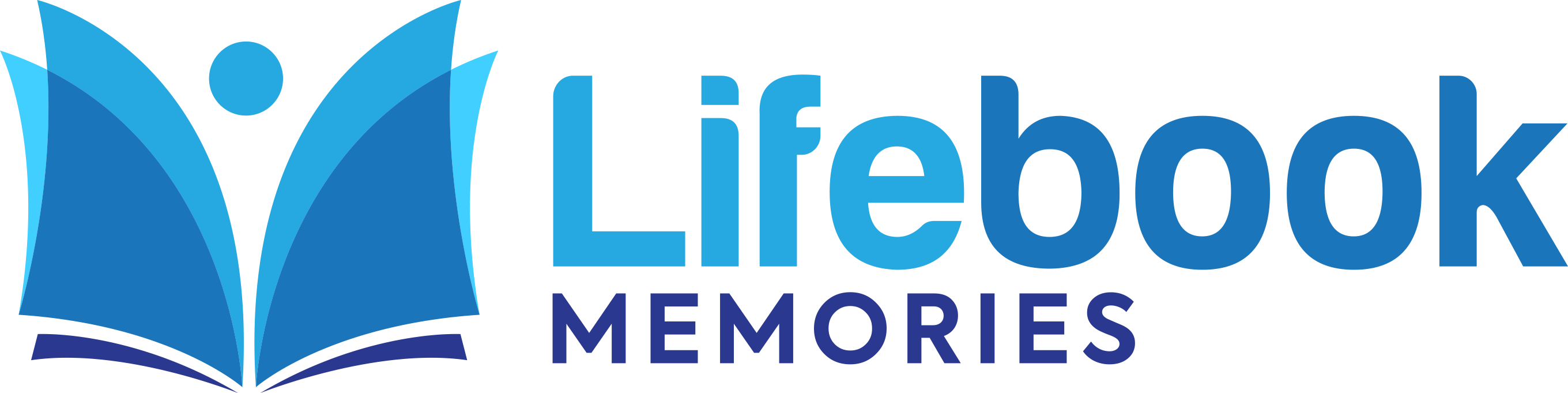Tips for Members
Helpful suggestions to make the most of your Lifebook Memories experience
Updating and maintaining information in your Lifebook as your circumstances change is something you might just put off. We know it’s not always front of mind, but it is important to make sure that your wishes are updated if anything major affects your information.
Our suggestions are simply to remind you why it’s a good idea to check on your files from time to time. Perhaps add a reminder on your calendar, or on your mobile phone.
1. Save your information often
As you enter information in text files, make sure you constantly save it. Click the Save button to do this. If you are interrupted by a phone call or someone at the door, and you haven’t saved your work, you could lose what you’ve entered, because the system will automatically log you off after 15 minutes of inactivity. To return to your files, you’ll have to log on again.
If you do online banking, your bank will do the same after a short time of inactivity. It’s a security feature.
2. Keep your information up to date
Regularly review and update your personal details, text documents, and uploaded files to ensure that they are accurate and still relevant. When circumstances change, you might want to update information or any of your media files, such as adding a new photograph, or video file.
3. Make Use of guest access (Premium Members)
Choose your trusted guests carefully. Let them know about their access and what they can find in your account.
Your guests will be the ones to use everything you've written and collected when the time comes. This is an important role, and they should be aware of the trust you're placing in them.
4. Use your text documents effectively
Write clear, detailed entries for life stories, final wishes, or any instructions. Break long text into paragraphs, and consider adding sub-headings or bulleted lists to make it easier to find information, or add dates if you want a timeline effect.
5. Maximise your membership
If you’re a Premium member, take full advantage of your expanded storage by uploading videos, photographs, or music.
If you're on a Free plan, make sure to prioritise your most valuable memories.
6. Protect your login details
Make sure you use a strong password when you first log in, and store it securely so you can find it quickly—and avoid sharing your login details with anyone.
7. Plan for the future
If you're using Lifebook Memories for legacy planning, ensure someone you trust knows how to access your account if needed.
Use the Who to Contact text file to list the key people your loved ones should reach out to if necessary.
6. Protect your login details
Make sure you use a strong password when you first log in, and store it securely so you can find it quickly—and avoid sharing your login details with anyone.